AngularJS Form 进阶:远程校验和自定义输入项
?
JS代码:
?
var app = angular.module('form-example1', []);var INTEGER_REGEXP = /^\-?\d*$/;app.directive('integer', function() { return { require : 'ngModel', link : function(scope, elm, attrs, ctrl) { ctrl.$parsers.unshift(function(viewValue) { if (INTEGER_REGEXP.test(viewValue)) { ctrl.$setValidity('integer', true); return viewValue; } else { ctrl.$setValidity('integer', false); return undefined; } }); } };});var FLOAT_REGEXP = /^\-?\d+((\.|\,)\d+)?$/;app.directive('smartFloat', function() { return { require : 'ngModel', link : function(scope, elm, attrs, ctrl) { ctrl.$parsers.unshift(function(viewValue) { if (FLOAT_REGEXP.test(viewValue)) { ctrl.$setValidity('float', true); return parseFloat(viewValue.replace(',','.')); } else { ctrl.$setValidity('float', false); return undefined; } }); } };});app.directive('remoteValidation', function($http) { return { require : 'ngModel', link : function(scope, elm, attrs, ctrl) { elm.bind('keyup', function() { $http({method: 'GET', url: 'FormValidation.jsp'}). success(function(data, status, headers, config) { if(parseInt(data)==0){ ctrl.$setValidity('remote',true); }else{ ctrl.$setValidity('remote',false); } }). error(function(data, status, headers, config) { ctrl.$setValidity('remote', false); }); }); } };});?
后台JSP代码:
?
<%@ page language="java" import="java.util.*" pageEncoding="UTF-8"%><% //随机成功或者失败! double d=Math.random(); if(d>0.5){ response.getWriter().write("0"); }else{ response.getWriter().write("1"); }%>?
运行效果:
?
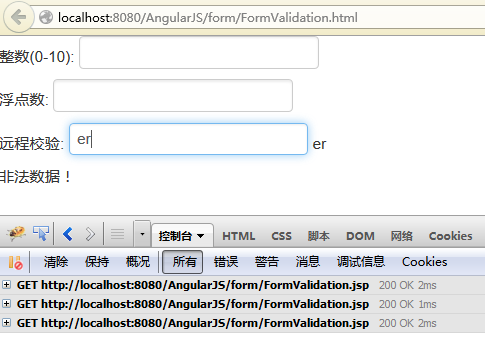
?
?
第三个例子示范远程表单校验,代码比较简单,请自己仔细看(注意是如何注入$http服务的)。
?
自定义输入项?
HTML代码:
?
<!doctype html><html ng-app="form-example2"> <head> <link href="../bootstrap/css/bootstrap.min.css" rel="stylesheet" media="screen"> <script src="../angular-1.0.3/angular.js"></script> <script src="FormCustom.js"></script> <style type="text/css"> div[contentEditable] { cursor: pointer; background-color: #D0D0D0; } </style> </head> <body> <div> <div contentEditable="true" ng-model="content" title="Click to edit">Some</div> <pre>model = {{content}}</pre> </div> </body></html>?
JS代码:
?
angular.module('form-example2', []).directive('contenteditable', function() { return { require : 'ngModel', link : function(scope, elm, attrs, ctrl) { // view -> model elm.bind('keyup', function() { scope.$apply(function() { ctrl.$setViewValue(elm.text()); }); }); // model -> view ctrl.$render = function() { elm.html(ctrl.$viewValue); }; // load init value from DOM ctrl.$setViewValue(elm.html()); } };});?
运行效果:
?
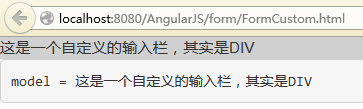
?
?
这个例子是从官方的文档修改而来。
?
使用这种方式可以用DIV来模拟input,从而可以定义出绚丽的表单效果。
?
版权申明?
保留所有权利,未经作者许可不得进行转载、修改等操作。
?
1 楼 xsh5324 昨天 阅 2 楼 xinqin 20 小时前 (因为官方的例子特么有Bug!),这是太对了。我找半天。多谢