jquery table问题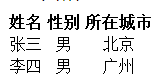
我想在表的最右侧添加一个按钮,点击之后就把相应列的数据放到下面的文本框中,能否实现,该怎么做
[解决办法]
首先给按钮加一个点击事件,点击后得到他的父级的父级,也就是tr,然后遍历tr的子级,也就是所有的td,然后挨个取数据就是了
[解决办法]
<!DOCTYPE html PUBLIC "-//W3C//DTD XHTML 1.0 Transitional//EN" "http://www.w3.org/TR/xhtml1/DTD/xhtml1-transitional.dtd">
<html xmlns="http://www.w3.org/1999/xhtml">
<head>
<meta http-equiv="Content-Type" content="text/html; charset=utf-8" />
<script src="http://localhost:9157/Scripts/jquery-1.7.2.min.js" type="text/javascript"></script>
<title>无标题文档</title>
</head>
<body>
<table>
<tr>
<th>
姓名
</th>
<th>
姓别
</th>
<th>
所在城市
</th>
</tr>
<tr>
<td>
A
</td>
<td>
B
</td>
<td>
C
</td>
<td>
<input type="button" value="Add" />
</td>
</tr>
<tr>
<td>
D
</td>
<td>
E
</td>
<td>
F
</td>
<td>
<input type="button" value="Add" />
</td>
</tr>
</table>
<table>
<tr>
<td>
姓名:<input type="text" id="txtName" />
</td>
<td>
姓别:<input type="text" id="txtGender" />
</td>
<td>
城市:<input type="text" id="txtCity" />
</td>
</tr>
</table>
<script>
$(function () {
$("input[type='button']").click(function () {
var tr = $($(this).parents("tr"));
var name = $.trim(tr.find("td:nth-child(1)").text());
var gender = $.trim(tr.find("td:nth-child(2)").text());
var city = $.trim(tr.find("td:nth-child(3)").text());
$("#txtName").val(name);
$("#txtGender").val(gender);
$("#txtCity").val(city);
})
})
</script>
</body>
</html>
是这样的意思么?