CityEngine制作玻璃材质反光效果
当我们走在城市的大街上,经常会看到很多栋写字楼,其外墙大多都是玻璃材质的,使得建筑更有质感。在本文中,我们利用CityEngine实现玻璃材质反光效果。首先,需要确定做什么样的效果?一是玻璃效果(即透明),二是反光。
在CityEngine中提供了“Material”设置,即材质。其属性包括如下,本文用到了红框内的属性。
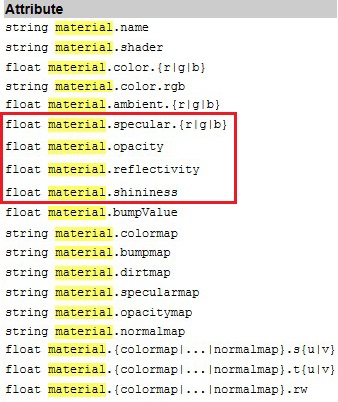
编写规则如下:
version"2012.1"
#属性参数定义
attrFloor=10
attrFloor_Height=3
attrGroundfloor_Height=4
attrHighBuilding_Color="#6892d7"
#变量定义
Building_Height=Floor*Floor_Height
constTile_Width=1.8
constFloorTop_Hight=0.1
constFrame_Width=0.08
@StartRule
#生成建筑结构
Lot-->
extrude(Building_Height)
HighBuilding
#切分出第一层和上面楼层
HighBuilding-->
split(y){Groundfloor_Height:FloorVolume|{~Floor_Height:FloorVolume}*}
#拆分出每个楼层的地面和侧面
FloorVolume-->
comp(f) {top :offset(-0.1,inside)FloorTop|side:FloorSides}
#楼层地面填充颜色
FloorTop --> color(0.5,0.5,0.5)
#侧面生成玻璃窗户
FloorSides -->
split(x) {~Tile_Width : FloorTile }*
FloorTile -->
offset(-Frame_Width/2)
comp(f) {border :color(0.2,0.2,0.2)Frame. |inside :Glass}
#制作玻璃反光效果
Glass -->
color(HighBuilding_Color)
set(material.opacity, 0.4)
#镜面反射
set(material.specular.r,0.6)
set(material.specular.g,0.6)
set(material.specular.b,0.6)
set(material.shininess,50)
#反射率
set(material.reflectivity, 0.2)
生成效果图:
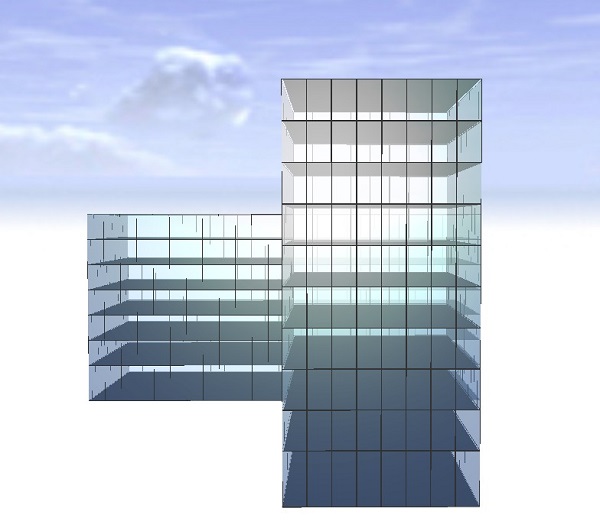
练习数据:下载
更多关于材质的属性设置,可以在CityEngine帮助中搜索“material”关键字来查看。