ASP.NET Chart Series Points AxisLabel 隔列显示 如何解决
想要解决的问题是:
如何全部显示出来?
问题:
在Y轴,每一条柱子下边的字符串都应该显示出来。
共13条柱子,也就是说共有13个字符串,然而现在只显示6个字符串。
原先13个字符串,每个字符串都是很长的,我以为是因为字符串太长导致其它字符串被挤下去,然后我就改成0,1,2,3,4,5,6,7...这些短的字符串代替测试,结果还是一样。
而我发现它是有规律的隔列显示,我以为是某个属性造成的,可是我找不到是哪个。
如图1: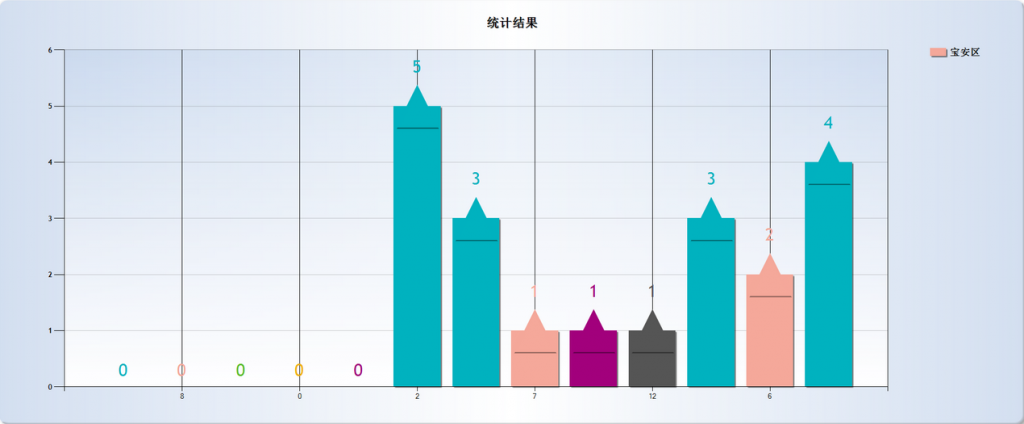
前置代码:
BackGradientStyle="TopBottom">
<Area3DStyle Rotation="10" Perspective="10" Inclination="15" IsRightAngleAxes="False"
WallWidth="0" IsClustered="False"></Area3DStyle>
<AxisY LineColor="64, 64, 64, 64">
<LabelStyle Font="Trebuchet MS, 12.5pt, style=Bold" />
<MajorGrid LineColor="64, 64, 64, 64" />
</AxisY>
</asp:ChartArea>
</ChartAreas>
</asp:Chart>
</center>
</div>
</form>
</body>
</html>
using System;
using System.Collections.Generic;
using System.Linq;
using System.Web;
using System.Web.UI;
using System.Web.UI.WebControls;
using System.Xml;
using System.Web.UI.DataVisualization.Charting;
public partial class Result : System.Web.UI.Page
{
protected void Page_Load(object sender, EventArgs e)
{
if (!IsPostBack)
{
Loading();
}
}
/// <summary>
/// 加载图表
/// </summary>
private void Loading()
{
//取消报表网格线
//for (int x = 0; x < Chart1.ChartAreas.Count; x++)
//{
// for (int y = 0; y < Chart1.ChartAreas[x].Axes.Length; y++)
// {
// Chart1.ChartAreas[x].Axes[y].MajorGrid.Enabled = false;
// }
//}
//初始化颜色键值表
Dictionary<string, System.Drawing.Color> colorHash = new Dictionary<string, System.Drawing.Color>();
colorHash.Add("宝安区", System.Drawing.Color.FromArgb(245,168,154));
colorHash.Add("福田区", System.Drawing.Color.FromArgb(241,175,0));
colorHash.Add("罗湖区", System.Drawing.Color.FromArgb(91,189,43));
colorHash.Add("龙岗区", System.Drawing.Color.FromArgb(0,178,191));
colorHash.Add("龙华新区", System.Drawing.Color.FromArgb(99,91,162));
colorHash.Add("南山区", System.Drawing.Color.FromArgb(162,0,124));
colorHash.Add("盐田区", System.Drawing.Color.FromArgb(85, 85, 85));
//添加地区颜色对照表
foreach (string item in colorHash.Keys)
{
Series ssss = new Series(item);
ssss.Color = colorHash[item];
ssss.BorderWidth = 7;
ssss.ShadowOffset = 2;
Chart1.Series.Add(ssss);
break;
}
//设置图表类型
Chart1.Series["宝安区"].Font = new System.Drawing.Font("Trebuchet MS", 24);
//Chart1.Series["宝安区"].ChartType = SeriesChartType.Column;
//Chart1.Series["宝安区"].PostBackValue = "#AXISLABEL" + ";#INDEX";
//查询投票结果
XmlNodeList xnList = this.GetXmlNodeList(@"/datas/Results/result");
List<Results> rList = this.FindData(xnList);
var query = from r in rList
group r by r.OprateId into g
select new
{
g.Key,
Count = g.Count()
};
//查询所有地区
XmlNodeList dataList = this.GetXmlNodeList(@"/datas/data");
//初始化地区键值表
Dictionary<int, XmlNode> dataHash = new Dictionary<int, XmlNode>();
//封装地区键值表
foreach (XmlNode item in dataList)
{
dataHash.Add(Convert.ToInt32(item.Attributes["id"].Value),item);
}
//移除未被选中的地区
foreach (var q in query)
{
dataHash.Remove(q.Key);
}
//初始化所有投票结果集合
List<PollResults> prList = new List<PollResults>();
//封装未投票结果集合
foreach (XmlNode item in dataHash.Values)
{
PollResults pr= new PollResults();
pr.Count = 0;
pr.Name = item.Attributes["name"].Value;
pr.Type = item.Attributes["type"].Value;
pr.OprateId = Convert.ToInt32(item.Attributes["id"].Value);
prList.Add(pr);
}
//封装已投票结果集合
foreach (var q in query)
{
PollResults pr = new PollResults();
pr.Count = q.Count;
XmlNode data = this.GetXmlNode(string.Format(@"/datas/data[@id={0}]", q.Key));
pr.Name = data.Attributes["name"].Value;
pr.Type = data.Attributes["type"].Value;
pr.OprateId = q.Key;
prList.Add(pr);
}
int i = 0;
foreach (PollResults item in prList)
{
//Y轴数据
Chart1.Series["宝安区"].Points.AddY(item.Count);
//X轴显示的名称
Chart1.Series["宝安区"].Points[i].AxisLabel = item.Name;
//Chart1.Series["宝安区"].Points[i].Font = new System.Drawing.Font("Trebuchet MS", 20);
//顶部显示的数字
Chart1.Series["宝安区"].Points[i].Label = item.Count.ToString();
//鼠标放上去的提示内容
Chart1.Series["宝安区"].Points[i].ToolTip = item.Type;
//设置柱子头标签文本颜色
Chart1.Series["宝安区"].Points[i].LabelForeColor = colorHash[item.Type];
//柱子颜色
Chart1.Series["宝安区"].Points[i].Color = colorHash[item.Type];
if (item.Count > 0)
{
Chart1.Series["宝安区"].Points[i].MarkerStyle = MarkerStyle.Triangle;//显示三角形
Chart1.Series["宝安区"].Points[i].MarkerColor = colorHash[item.Type]; //三角形颜色
Chart1.Series["宝安区"].Points[i].MarkerSize = 80;//三角形大小
}
i++;
}
//按照升序的方式排列
//Chart1.Series["宝安区"].Sort(PointSortOrder.Ascending);
}
/// <summary>
/// 封装Results数据集
/// </summary>
/// <param name="xnList"></param>
/// <returns></returns>
private List<Results> FindData(XmlNodeList xnList)
{
List<Results> rList = new List<Results>();
foreach (XmlNode item in xnList)
{
Results r = new Results();
r.Id = Convert.ToInt32(item.Attributes["id"].Value);
r.IpAddress = item.Attributes["ip"].Value;
r.OprateId = Convert.ToInt32(item.Attributes["oprateId"].Value);
rList.Add(r);
}
return rList;
}
/// <summary>
/// 获取节点集
/// </summary>
/// <param name="XPath"></param>
/// <returns></returns>
private XmlNodeList GetXmlNodeList(string XPath)
{
XmlDocument xd = new XmlDocument();
string path = Server.MapPath(System.Configuration.ConfigurationManager.AppSettings["xmlPath"]);
xd.Load(path);
return xd.SelectNodes(XPath);
}
/// <summary>
/// 获取节点
/// </summary>
/// <param name="XPath"></param>
/// <returns></returns>
private XmlNode GetXmlNode(string XPath)
{
XmlDocument xd = new XmlDocument();
string path = Server.MapPath(System.Configuration.ConfigurationManager.AppSettings["xmlPath"]);
xd.Load(path);
return xd.SelectSingleNode(XPath);
}
}