Excel2003和Excel2007对下拉选择和下拉级联选择的操作以及java程序的调用
Excel2007和Excel2003的部分功能菜单有所调整
比如2003的“插入-名称”,在2007中更为到“公式-定义的名称”
比如2003的“插入-名称-指定-首行”,在2007中更为到“公式-定义的名称-根据所选内容创建-首行”
Excel功能点应用:
相对位置和绝对位置,特别在某个行列的数据是参考另外某个行列的数据而变动的,相对位置的表示方法:A8、B9等等,绝对位置的表示方法:$A$8、$B$9(就是使用美元符号$)
隐藏页的数据引用。
2003中,假设sheet1是隐藏页,并先定义好数据(公式-定义的名称→定义;在sheet1中定义数据源名称:省份;引用位置:=Sheet1!$A$1:$A$5),然后在“添加”数据,设置数据的有效性选项(数据-数据有效性-序列;来源填写“=省份”)
2007中,假设sheet1是隐藏页,并先定义好数据(插入→名称→定义;在sheet1中定义数据源名称:省份;引用位置:=Sheet1!$A$1:$A$5),然后在“添加”数据,设置数据的有效性选项(数据-数据有效性-序列;来源填写“=省份”)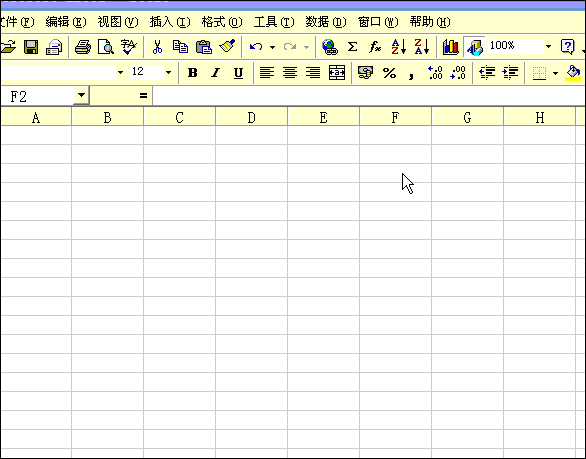
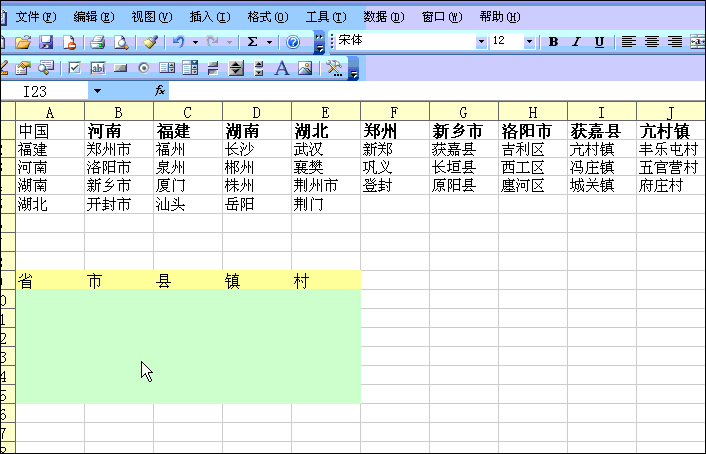
package com.fruitking.caipiao;import java.io.FileOutputStream;import java.io.IOException;import org.apache.poi.hssf.usermodel.DVConstraint;import org.apache.poi.hssf.usermodel.HSSFCell;import org.apache.poi.hssf.usermodel.HSSFDataValidation;import org.apache.poi.hssf.usermodel.HSSFRow;import org.apache.poi.hssf.usermodel.HSSFSheet;import org.apache.poi.hssf.usermodel.HSSFWorkbook;import org.apache.poi.ss.usermodel.DataValidation;import org.apache.poi.ss.usermodel.Name;import org.apache.poi.ss.util.CellRangeAddressList;public class TestExcelSelect { public static void main(String [] args) throws IOException { HSSFWorkbook workbook = new HSSFWorkbook();//excel文件对象 HSSFSheet userinfosheet1 = workbook.createSheet("用户信息表-1");//工作表对象 HSSFSheet userinfosheet2 = workbook.createSheet("用户信息表-2");//工作表对象 //创建一个隐藏页和隐藏数据集 TestExcelSelect.creatHideSheet(workbook, "hideselectinfosheet"); //设置名称数据集 TestExcelSelect.creatExcelNameList(workbook); //创建一行数据 TestExcelSelect.creatAppRow(userinfosheet1, "许果",1); TestExcelSelect.creatAppRow(userinfosheet1, "刘德华",2); TestExcelSelect.creatAppRow(userinfosheet1, "刘若英",3); TestExcelSelect.creatAppRow(userinfosheet2, "张学友",1); TestExcelSelect.creatAppRow(userinfosheet2, "林志玲",2); TestExcelSelect.creatAppRow(userinfosheet2, "林熙蕾",3); //生成输入文件 FileOutputStream out=new FileOutputStream("success.xls"); workbook.write(out); out.close(); } /** * 名称管理 * @param workbook */ public static void creatExcelNameList(HSSFWorkbook workbook){//名称管理 Name name; name = workbook.createName(); name.setNameName("provinceInfo"); name.setRefersToFormula("hideselectinfosheet!$A$1:$E$1"); name = workbook.createName(); name.setNameName("浙江"); name.setRefersToFormula("hideselectinfosheet!$B$2:$K$2"); name = workbook.createName(); name.setNameName("山东"); name.setRefersToFormula("hideselectinfosheet!$B$3:$I$3"); name = workbook.createName(); name.setNameName("江西"); name.setRefersToFormula("hideselectinfosheet!$B$4:$E$4"); name = workbook.createName(); name.setNameName("江苏"); name.setRefersToFormula("hideselectinfosheet!$B$5:$I$5"); name = workbook.createName(); name.setNameName("四川"); name.setRefersToFormula("hideselectinfosheet!$B$6:$K$6"); } /** * 创建隐藏页和数据域 * @param workbook * @param hideSheetName */ public static void creatHideSheet(HSSFWorkbook workbook,String hideSheetName){ HSSFSheet hideselectinfosheet = workbook.createSheet(hideSheetName);//隐藏一些信息 //设置下拉列表的内容 String[] provinceList = {"浙江","山东","江西","江苏","四川"}; String[] zjProvinceList = {"浙江","杭州","宁波","温州","台州","绍兴","金华","湖州","丽水","衢州","舟山"}; String[] sdProvinceList = {"山东","济南","青岛","烟台","东营","菏泽","淄博","济宁","威海"}; String[] jxProvinceList = {"江西","南昌","新余","鹰潭","抚州"}; String[] jsProvinceList = {"江苏","南京","苏州","无锡","常州","南通","泰州","连云港","徐州"}; String[] scProvinceList = {"四川","成都","绵阳","自贡","泸州","宜宾","攀枝花","广安","达州","广元","遂宁"}; //在隐藏页设置选择信息 HSSFRow provinceRow = hideselectinfosheet.createRow(0); TestExcelSelect.creatRow(provinceRow, provinceList); HSSFRow zjProvinceRow = hideselectinfosheet.createRow(1); TestExcelSelect.creatRow(zjProvinceRow, zjProvinceList); HSSFRow sdProvinceRow = hideselectinfosheet.createRow(2); TestExcelSelect.creatRow(sdProvinceRow, sdProvinceList); HSSFRow jxProvinceRow = hideselectinfosheet.createRow(3); TestExcelSelect.creatRow(jxProvinceRow, jxProvinceList); HSSFRow jsProvinceRow = hideselectinfosheet.createRow(4); TestExcelSelect.creatRow(jsProvinceRow, jsProvinceList); HSSFRow scProvinceRow = hideselectinfosheet.createRow(5); TestExcelSelect.creatRow(scProvinceRow, scProvinceList); //设置隐藏页标志 workbook.setSheetHidden(workbook.getSheetIndex(hideSheetName), true); } /** * 创建一列应用数据 * @param userinfosheet1 * @param userName */ public static void creatAppRow(HSSFSheet userinfosheet1,String userName,int naturalRowIndex){//构造一个信息输入表单,用户姓名,出生省份,出生城市 //要求省份是可以下拉选择的,出生城市根据所选择的省份级联下拉选择 //在第一行第一个单元格,插入下拉框 HSSFRow row = userinfosheet1.createRow(naturalRowIndex-1); HSSFCell userNameLableCell = row.createCell(0); userNameLableCell.setCellValue("用户姓名:"); HSSFCell userNameCell = row.createCell(1); userNameCell.setCellValue(userName); HSSFCell provinceLableCell = row.createCell(2); provinceLableCell.setCellValue("出生省份:"); HSSFCell provinceCell = row.createCell(3); provinceCell.setCellValue("请选择"); HSSFCell cityLableCell = row.createCell(4); cityLableCell.setCellValue("出生城市:"); HSSFCell cityCell = row.createCell(5); cityCell.setCellValue("请选择"); //得到验证对象 DataValidation data_validation_list = TestExcelSelect.getDataValidationByFormula("provinceInfo",naturalRowIndex,4); //工作表添加验证数据 userinfosheet1.addValidationData(data_validation_list); DataValidation data_validation_list2 = TestExcelSelect.getDataValidationByFormula("INDIRECT($D"+naturalRowIndex+")",naturalRowIndex,6); //工作表添加验证数据 userinfosheet1.addValidationData(data_validation_list2); } /** * 创建一列数据 * @param currentRow * @param textList */ public static void creatRow(HSSFRow currentRow,String[] textList){ if(textList!=null&&textList.length>0){ int i = 0; for(String cellValue : textList){ HSSFCell userNameLableCell = currentRow.createCell(i++); userNameLableCell.setCellValue(cellValue); } } } /** * 对Excel自然行列设置一个数据验证(并出现下拉列表选择格式) * @param selectTextList * @param naturalRowIndex * @param naturalColumnIndex * @return */ public static DataValidation getDataValidationList(String[] selectTextList,int naturalRowIndex,int naturalColumnIndex){ //加载下拉列表内容 DVConstraint constraint = DVConstraint.createExplicitListConstraint(selectTextList); //设置数据有效性加载在哪个单元格上。 //四个参数分别是:起始行、终止行、起始列、终止列 int firstRow = naturalRowIndex-1; int lastRow = naturalRowIndex-1; int firstCol = naturalColumnIndex-1; int lastCol = naturalColumnIndex-1; CellRangeAddressList regions=new CellRangeAddressList(firstRow,lastRow,firstCol,lastCol); //数据有效性对象 DataValidation data_validation_list = new HSSFDataValidation(regions,constraint); return data_validation_list; } /** * 使用已定义的数据源方式设置一个数据验证 * @param formulaString * @param naturalRowIndex * @param naturalColumnIndex * @return */ public static DataValidation getDataValidationByFormula(String formulaString,int naturalRowIndex,int naturalColumnIndex){ //加载下拉列表内容 DVConstraint constraint = DVConstraint.createFormulaListConstraint(formulaString); //设置数据有效性加载在哪个单元格上。 //四个参数分别是:起始行、终止行、起始列、终止列 int firstRow = naturalRowIndex-1; int lastRow = naturalRowIndex-1; int firstCol = naturalColumnIndex-1; int lastCol = naturalColumnIndex-1; CellRangeAddressList regions=new CellRangeAddressList(firstRow,lastRow,firstCol,lastCol); //数据有效性对象 DataValidation data_validation_list = new HSSFDataValidation(regions,constraint); return data_validation_list; }}