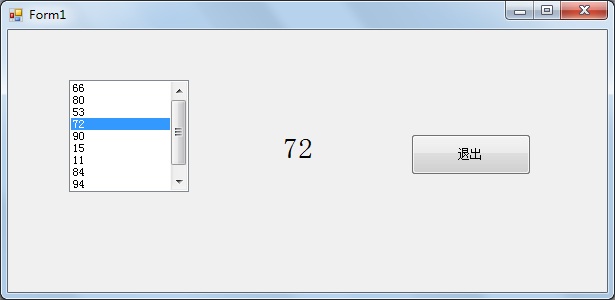C#上机 产生随机数
/* * 程序头部注释开始 * 程序的版权和版本声明部分 * Copyright (c) 2011, 烟台大学计算机学院学生 * All rights reserved. * 文件名称:产生随机数 * 作 者:薛广晨 * 完成日期:2012 年 11 月 19 日 * 版 本号:x1.0 * 对任务及求解方法的描述部分 * 输入描述: * 问题描述: 利用Random类产生10个[10,99]之间的随机数,并将这10个随机数在列表框中显示出来,* 每个数占一项。用户选择某项后,在右边标签中显示所选内容* 程序输出: * 程序头部的注释结束 */using System;using System.Collections.Generic;using System.ComponentModel;using System.Data;using System.Drawing;using System.Linq;using System.Text;using System.Windows.Forms;using System.Collections;namespace WindowsFormsApplication6{ public partial class Form1 : Form { public Form1() { InitializeComponent(); } private void Form1_Load(object sender, EventArgs e) { Hashtable hashtable = new Hashtable(); //产生不重复的随机数 Random random = new Random(); for(int i=0; i< 10; i++) { int value = random.Next(10, 100); if (!hashtable.ContainsValue(value) && value != 0) { hashtable.Add(value, value); listBox1.Items.Add(value.ToString()); } } } private void label1_Click(object sender, EventArgs e) { } private void button1_Click(object sender, EventArgs e) { this.Close(); } private void listBox1_SelectedValueChanged(object sender, EventArgs e) { label1.Text = listBox1.Text; } }}
运行结果: