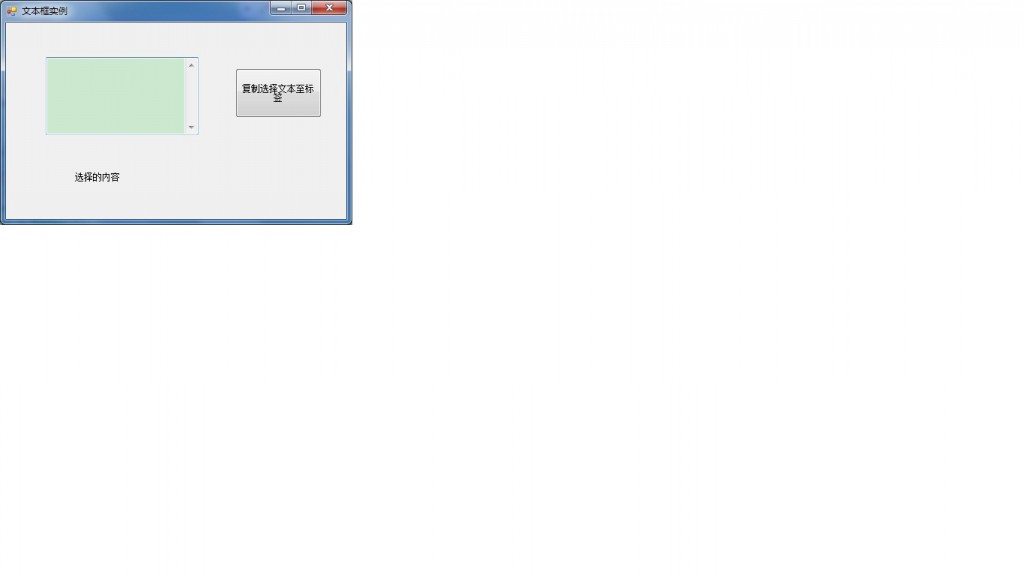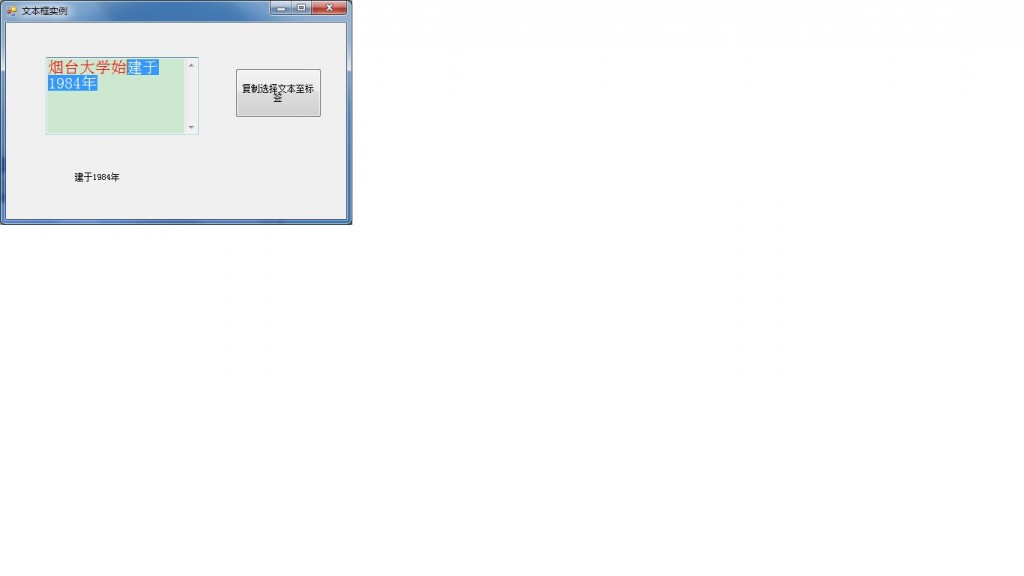C#--第11周实验--任务2--设计一个窗体--实现将文本框中选择文本复制至标签。
/* (程序头部注释开始) * 程序的版权和版本声明部分 * Copyright (c) 2011, 烟台大学计算机学院学生 * All rights reserved. * 文件名称:设计一个窗体 * 作 者: 雷恒鑫 * 完成日期: 2012 年 11 月 10 日 * 版 本 号: V1.0 * 对任务及求解方法的描述部分 * 输入描述:窗体上有一个文本框(多行、且带有垂直滚动条)、一个标签(字体颜色红色、字号16). * 输入描述:一个按钮(该按钮被单击时,实现将文本框中选择文本复制至标签。 * 问题描述: * 程序输出: * 程序头部的注释结束 */using System;using System.Collections.Generic;using System.ComponentModel;using System.Data;using System.Drawing;using System.Linq;using System.Text;using System.Windows.Forms;namespace WindowsFormsApplication_twelve{ public partial class Form1 : Form { public Form1() { InitializeComponent(); this.StartPosition = FormStartPosition.CenterScreen; //this.FormBorderStyle = FormBorderStyle.FixedSingle; } private void label1_Click(object sender, EventArgs e) { } private void button1_Click(object sender, EventArgs e) { // label1.Text = DateTime.Now.ToString(); label1.Text = textBox1.SelectedText; } private void Form1_Load(object sender, EventArgs e) { this.Text = "文本框实例"; /*button1.Text = "单击该按钮显示系统当前时间"; this.MaximizeBox = false; this.MinimizeBox = false;*/ this.StartPosition = FormStartPosition.CenterScreen; button1.Text = "复制选择文本至标签"; } private void textBox1_KeyPress(object sender, KeyPressEventArgs e) { } }}
运行结果: