HTML5/CSS3翻转动画(一)
翻转动画效果,就是将页面的元素(文字,图片)加入围绕坐标轴翻转的效果,在Webkit内核的浏览器中,很容易实现。而其它内核暂时支持不是很好。首先,我们创建页面:
<!DOCTYPE html><html><head><meta http-equiv="Content-Type" content="text/html; charset=UTF-8"><script type="text/javascript" src="js/jquery.js"></script><title>Flip Text</title></head><body><div id="cover"><div id="coverText"><div id="welcomeStr1">Welcome To HTML5!</div><div id="welcomeStr2">Hello World!</div></div></div></body>
*{ margin:0px; padding:0px;}#cover{ position:absolute; width:100%; height:100%; min-width: 768px; overflow: hidden; background: -webkit-gradient(linear,left top, left bottom, color-stop(0, #00BDF2), color-stop(1, #003D7B)); background: -moz-linear-gradient(top,#00BDF2, #003D7B);}#coverText { position: absolute; left: 18%; top: 30%;width:64%;text-align:center;}#welcomeStr1,#welcomeStr2 {height: 86px;font-size: 64px;line-height: 86px;letter-spacing: 2px;color: white;font-family:"Courier New";-webkit-animation-time-function: linear;}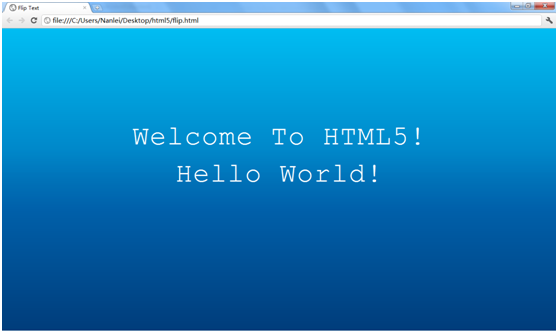
@-webkit-keyframes flip {0% {-webkit-transform: rotateY(0deg) scale(1,1);color: white;}70% {-webkit-transform: rotateY(0deg) scale(1,1);color: white;}100% {-webkit-transform: rotateY(90deg) scale(0.6,0.7);color: #3C4043;}}-webkit-animation: flip 5s infinite;-webkit-text-size-adjust: none;
@-webkit-keyframes unflip {0% {-webkit-transform: rotateY(90deg) scale(0.6,0.7);color: #3C4043;}100% {-webkit-transform: rotateY(0deg) scale(1,1);color: white;}}flip = function(element, flipName, flipTime, unflipName, unflipTime) {if(!element){return;}element.style.webkitAnimation = "" + flipName + " " + flipTime;return $(element).bind('webkitAnimationEnd', function() {switch (element.style.webkitAnimationName) {case flipName:return element.style.webkitAnimation = "" + unflipName + " " + unflipTime;break;case unflipName:return element.style.webkitAnimation = "" + flipName + " " + flipTime;break;}});};$(function() { flip($("#welcomeStr1")[0], 'flip', '1.5s', 'unflip', '0.7s'); flip($("#welcomeStr2")[0], 'flip', '1.5s', 'unflip', '0.7s');});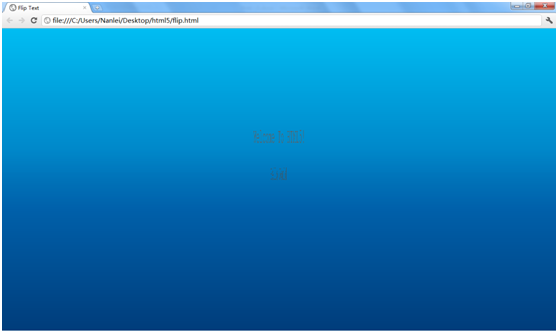
<!DOCTYPE html><html><head><meta http-equiv="Content-Type" content="text/html; charset=UTF-8"><script type="text/javascript" src="js/jquery.js"></script><title>Flip Text</title><style>*{ margin:0px; padding:0px;}#cover{ position:absolute; width:100%; height:100%; min-width: 768px; overflow: hidden; background: -webkit-gradient(linear,left top, left bottom, color-stop(0, #00BDF2),color-stop(1, #003D7B)); background: -moz-linear-gradient(top,#00BDF2, #003D7B);}#coverText { position: absolute; left: 18%; top: 30%;width:64%;text-align:center;}#welcomeStr1,#welcomeStr2 {height: 86px;font-size: 64px;line-height: 86px;letter-spacing: 2px;color: white;font-family:"Courier New";-webkit-animation-time-function: linear;}@-webkit-keyframes flip {0% {-webkit-transform: rotateY(0deg) scale(1,1);color: white;}70% {-webkit-transform: rotateY(0deg) scale(1,1);color: white;}100% {-webkit-transform: rotateY(90deg) scale(0.6,0.7);color: #3C4043;}}@-webkit-keyframes unflip {0% {-webkit-transform: rotateY(90deg) scale(0.6,0.7);color: #3C4043;}100% {-webkit-transform: rotateY(0deg) scale(1,1);color: white;}}</style><script type="text/javascript">flip = function(element, flipName, flipTime, unflipName, unflipTime) {if(!element){return;}element.style.webkitAnimation = "" + flipName + " " + flipTime;return $(element).bind('webkitAnimationEnd', function() {switch (element.style.webkitAnimationName) {case flipName:return element.style.webkitAnimation = "" + unflipName + " " + unflipTime;break;case unflipName:return element.style.webkitAnimation = "" + flipName + " " + flipTime;break;}});};$(function() { flip($("#welcomeStr1")[0], 'flip', '1.5s', 'unflip', '0.7s'); flip($("#welcomeStr2")[0], 'flip', '1.5s', 'unflip', '0.7s');});</script></head><body><div id="cover"><div id="coverText"><div id="welcomeStr1">Welcome To HTML5!</div><div id="welcomeStr2">Hello World!</div></div></div></body>