在Tab View中添加MapView
?

Follow Maps Add-On documentation, eventually you should obtain a key for your application.
Your key is: 0pFtdSwta8EMTfArj32ycOw2kZg0LSEqa4fUGFA
This key is good for all apps signed with your certificate whose fingerprint is:
09:27:FE:8B:32:A5:AB:49:2A:30:97:0A:67:7A:EE:E2
Here is an example xml layout to get you started on your way to mapping glory:
?
<com.google.android.maps.MapView android:layout_width="fill_parent" android:layout_height="fill_parent" android:apiKey="0pFtdSwta8EMTfArj32ycOw2kZg0LSEqa4fUGFA"/>
?
Check out the?API documentation?for more information.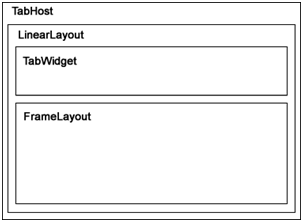
<?xml version="1.0" encoding="utf-8"?><TabHost xmlns:android="http://schemas.android.com/apk/res/android" android:id="@android:id/tabhost" android:layout_width="fill_parent" android:layout_height="fill_parent"> <LinearLayout android:orientation="vertical" android:layout_width="fill_parent" android:layout_height="fill_parent"> <TabWidget android:id="@android:id/tabs" android:layout_width="fill_parent" android:layout_height="wrap_content"/> <FrameLayout android:id="@android:id/tabcontent" android:layout_width="fill_parent" android:layout_height="fill_parent"> <RelativeLayout android:id="@+id/emptylayout1" android:orientation="vertical" android:layout_width="fill_parent" android:layout_height="fill_parent"/> <TextView android:id="@+id/textview2" android:layout_width="fill_parent" android:layout_height="fill_parent" android:text="Details Details Details Details"/> </FrameLayout> </LinearLayout></TabHost>
?
<?xml version="1.0" encoding="utf-8"?><RelativeLayout xmlns:android="http://schemas.android.com/apk/res/android" android:id="@+id/maptablayout" android:orientation="vertical" android:layout_width="fill_parent" android:layout_height="fill_parent"> <com.google.android.maps.MapView android:id="@+id/mapview" android:layout_width="fill_parent" android:layout_height="fill_parent" android:clickable="true" android:apiKey="0pFtdSwta8EMTfArj32ycOw2kZg0LSEqa4fUGFA"/></RelativeLayout>
?
This would be application entry point after we'll enhance this code with more details
package com.kroz.tag;import android.app.TabActivity;import android.content.Context;import android.content.Intent;import android.os.Bundle;import android.widget.FrameLayout;import android.widget.TabHost;import android.widget.TabHost.TabSpec;public class AppMain extends TabActivity { TabHost mTabHost; FrameLayout mFrameLayout; /** Called when the activity is first created.*/ @Override public void onCreate(Bundle savedInstanceState) { super.onCreate(savedInstanceState); setContentView(R.layout.main); mTabHost = getTabHost(); TabSpec tabSpec = mTabHost.newTabSpec("tab_test1"); tabSpec.setIndicator("Map"); Context ctx = this.getApplicationContext(); Intent i = new Intent(ctx, MapTabView.class); tabSpec.setContent(i); mTabHost.addTab(tabSpec); mTabHost.addTab(mTabHost.newTabSpec("tab_test2").setIndicator("Details").setContent(R.id.textview2)); mTabHost.setCurrentTab(0); }}?package com.kroz.tag;import android.os.Bundle;import com.google.android.maps.MapActivity;public class MapTabView extends MapActivity { @Override protected void onCreate(Bundle icicle) { super.onCreate(icicle); setContentView(R.layout.maptabview); } @Override protected boolean isRouteDisplayed() { return false; }}?<?xml version="1.0" encoding="utf-8"?><manifest xmlns:android="http://schemas.android.com/apk/res/android" package="com.kroz.tag" android:versionCode="1" android:versionName="1.0"> <application android:icon="@drawable/icon" android:label="@string/app_name"> <uses-library android:name="com.google.android.maps"/> <activity android:name=".AppMain" android:label="@string/app_name"> <intent-filter> <action android:name="android.intent.action.MAIN"/> <category android:name="android.intent.category.LAUNCHER"/> </intent-filter> </activity> <activity android:name="MapTabView" android:label="@string/mapview_name"> <intent-filter> <category android:name="android.intent.category.EMBED"></category> <action android:name="android.intent.action.MAIN"></action> </intent-filter> </activity> </application> <uses-sdk android:minSdkVersion="3"/> <uses-permission android:name="android.permission.INTERNET"></uses-permission> <uses-permission android:name="android.permission.ACCESS_COARSE_LOCATION"></uses-permission> <uses-permission android:name="android.permission.ACCESS_FINE_LOCATION"></uses-permission> <uses-permission android:name="android.permission.ACCESS_LOCATION_EXTRA_COMMANDS"></uses-permission></manifest>
?
Get example sources: http://www.kroztech.com/res/android_cookbook/src/MapTabViewDemo.zip?
转自:http://vkroz.wordpress.com/2009/07/03/programming-android-%E2%80%93-map-view-within-tab-view/
?